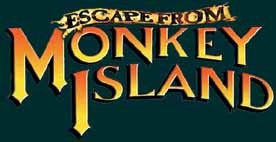
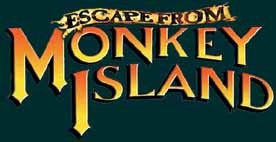 |
NavigatingThe Game MenuPress F1 to reach the Game Menu. Press O to reach the Options. Alter them to suit your needs. If English is not your native language you often want to see the text. Here you can get text even to the video scenes. MovementsThis guide is using the keyboard. If you prefer you can use a joystick. You can choose between character related and camera-related movements. Choose what suits you best. 1. Character related i.e. related to Guybrush himself. You walk forward with the up-arrow. With the left and right arrow you turn to left or right. With the down-arrow you walk backwards. 2. Camera-related i.e. the movement is related to the screen. The up-arrow takes you to the top of the screen, with the left and right arrow you walk to the left and right and the down-arrow takes you to the bottom of the screen. Instruction LinesOn the screen you get instruction lines. You always have to check that the appropriate line is highlighted before you do anything. If it is not, you can press Page Up and Page Down to scroll through the lines. If the instruction line shows that you for instance is looking at the brazier you can do something with it by pressing U (Use). You can pick up an item you're looking at by pressing P . Do you want to talk to a person you must first choose an instruction line starting with "Talk". MorePress F1 then O and at last C and you'll get more alternatives.
The pictures are taken from the game. The homesite is private and has no connection with the named company |